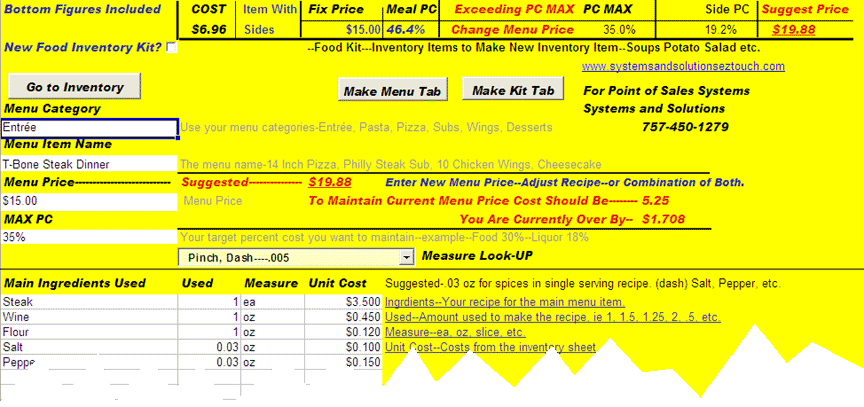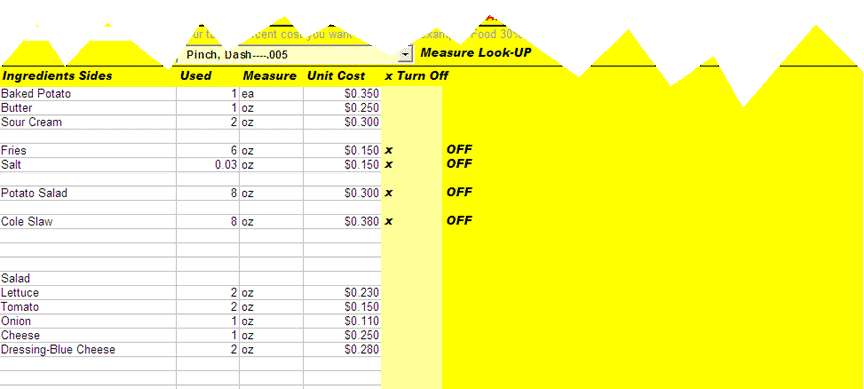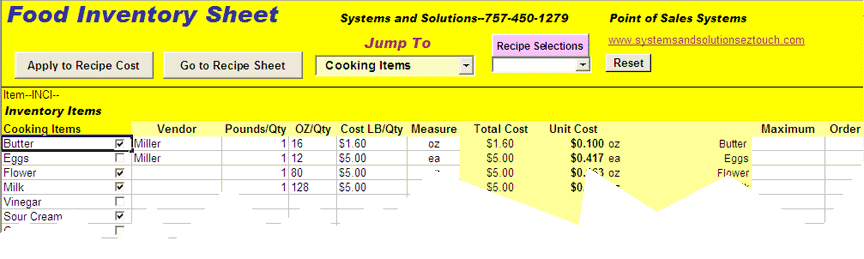This tool allows you to track your inventory and by adding your purchases and sales for each category, arriving at your percent of cost. Updating the costs in the Meal Costing Tool will automatically update the Perpetual Inventory Tool.
You will know exactly the amounts of product you are using and will give you actuate information of the percentage you are making over your costs. This tool will assist you to maintain a tight control over your inventory. Cost for the Meal Costing and the Perpetual Inventory Management tool is $275.00, this includes 2 Hours of phone assistance.